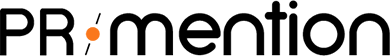Automated emails acquire hot leads that bring in actual revenue for your business. And you don’t need to take our word for it—we’ve got data to back this up:
- Nearly 4.26 billion people use emails worldwide, meaning you can quickly get in touch with a person through email.
- 64% of B2B marketers say their email marketing strategy was effective for meeting business goals in 2021
Clearly, mastering cold email outreach is a worthy initiative.
Automating email outreach sets your campaign on a clear path forward—provided you implement it successfully. If you’re wondering where to start, you’ve come to the right place.
Keep reading to see our fool-proof six-step strategy to automate your email outreach.
Benefits of automating cold email outreach
Here are some concrete reasons you should try automating your email outreach:
- Personalize your cold emails at scale. Using automated cold outreach tools, you can take your emails to another level, from personalized text to personalized videos and images.
- Higher ROI. Automated cold outreach helps you send more emails and reach out to more people. This increases your chances of getting more responses from your prospects.
- Track the success of your outreach. By automating cold emails, you can document and measure the progress of your outreach. This enables you to increase your output or make changes to your follow-up emails based on customer behavior.
Who should automate email outreach
For those who want to bolster their lead generation efforts and secure high conversions, automated outreach is essential.
The average click-through rate for cold email rose significantly to 10.3% in 2021, compared to 3.4% in 2020, so it clearly works. If you want to nail cold outreach and create relationships that are meaningful to your business, automation is your best bet.
6 steps to automate outreach
You can easily set your email campaigns on a roll using this quick six-step guide.
Step 1: Identify lead buckets and segments
First, look for places to pull a list of qualified names and companies. Then, segment them or place them into “buckets.” Tools like LinkedIn Sales Navigator find leads based on criteria such as industry and location.
Lead buckets organize and segment your leads so you don’t waste time emailing prospects that are not in your target audience. Look for common features among your prospects and group them according to those features.
Let’s say everyone in your target audience works in marketing. Group the recipients into buckets like marketing directors, marketing managers, and CMOs. When you craft your email, you can choose the specific bucket or segment you want to reach out to.
Sending an effective cold email requires you to consider relevant information about the recipient, which is something creating a target audience persona can help with. For example, create personas for people with the same job function, common pain points, industry, or location.
Step 2: Automate prospecting
Use automation platforms to create email sequences and schedule multiple attempts at once. Simply write effective link-building email templates tailored to the target audience persona you’ve already established. Then, use A/B testing to figure out which email templates work best.
Next, use email automation software to store your customized email templates and automate the repetitive parts of prospecting. Then, access and schedule emails for outreach.
Be sure to train your prospecting team in the process while you’re at it. Consider a virtual personal assistant to help if you don’t have the capacity for a whole team.
Step 3: Craft separate email pitches based on segments
Now that we’ve discussed customizing email templates, you can create templates based on the lead segments you identified. Personalized emails will stand out in prospects’ inboxes.
Your email templates should be as authentic and personalized as possible to evoke a response from the receiver, like in this HubSpot template below:
Note how the template is based on a common pain point in an industry niche. Personalizing emails to match lead segments proves your investment in solving your prospects’ priorities.
Step 4: Automate follow-up emails
Following up is a constant feature on any sales experts’ tips on cold emails, especially to increase the response rate. In fact, a study by Propeller revealed that 80% of sales require five follow-ups after the first email to make a sale.
Manual follow-up for each email recipient takes a lot of time. Before long, it’s essential to automate it.
A follow-up email may be generic and fail to catch your prospect’s attention. Consider this example as one to avoid:
Hey, [First Name],
I hope you are well. I’m just following up on my previous email from last week to see if you had a chance to consider [business solution].
I’d love to talk with you to demonstrate how we could help you with your next event.
Would any particular time suit me to give you a quick call?”
Best,
[Your Name]
Before automating generic follow-ups, consider your relationship with your prospect. Did they respond to your initial email? How long should you wait before sending a follow-up email?
Here are some relevant email follow-up cold email guidelines:
- Send a follow-up email if there was no reply to the first email
- Send a follow-up after at least 3-4 days of initial contact
- Send at least 4-5 follow-ups until a reply is received
With automated email outreach software, you can automate sending based on triggers. This lets you follow up persistently without manually tracking when to send which follow-up email template.
In a nutshell, automated follow-up emails save time. They decrease your workload while giving you room for personalization.
Step 5: Use an email campaign and prospecting tool
An email prospecting tool helps you scale highly personalized emails, thereby increasing the productivity of your sales team. But be sure to choose a reliable prospecting software that can meet your business needs and deliver results.
Here are a few essential components to look for:
- Personalization features: Personalization is an integral part of your cold email campaign orchestration and should be present in your email campaign tool. While some tools offer only text personalization, others go as far as providing image personalization. So look out for the one best suited to your business.
- Email tracking: Email tracking and analytics give you an overview of open, click, and response rates. So any good tool must have this feature.
- Outreach campaign automation: The process of creating and sending campaigns is easier when automated, so an ideal tool should be able to do this.
- Email deliverability features: A good email campaign tool delivers your emails straight to your recipient’s inbox and includes features like adding a delay between emails.
Reliable email prospecting platforms like ContactOut find targeted prospects by using email finder tool, launch custom campaigns, personalize messaging, and manage your cold outreach process in one place.
Step 6: Monitor performance and optimize
The final step in automating your cold email outreach is tracking your performance and optimizing. Some vital content marketing metrics to monitor include:
- Open rate: This is the percentage of people that opened your emails. Currently, the cold email open rate is at an average of 22%, so aim to reach or beat this number. Rewrite and A/B test your subject lines—catchy subject lines increase open rates.
- Response Rate: This is the number of replies received from the total number of emails sent. It involves any positive action taken on your emails like clicking a CTA, watching a video, or subscribing to a newsletter. Advanced personalization and email follow-ups increase your response rate.
- Conversion rate: This metric indicates the percentage of recipients that convert into paying customers following your email campaign. In 2020, the conversion rate for cold emails was 15.11%, so it’s a good target rate to keep in mind when optimizing.
- Bounce rate: This is an important metric to track—it’s the percentage of emails that fail to be delivered. If your bounce rate is higher than 2%, email service providers may label you as spam, so always take note of that.
Skip these steps with a PR strategy
While automating email campaigns is a great way to create brand awareness, ask for referrals, and drive conversions, a good PR strategy is an easier option.
Reach your target audience through PR projects like print media, radios, and town publications. Plus, enhance PR results using behavioral targeting by determining how your target audience consumes press and media coverage.
Better yet, hire a SaaS PR agency like PRmention and sit back and relax. From securing brand coverage from leading journalists to creating sellable pitches that pique curiosity, we can do it all—and do it well.
Get more media mentions—and more clients—for your business with PRmention today.
Author Bio:

Rana Bano is a one-part B2B content writer and one-part content strategist. She uses these parts to help SaaS brands tell their story, aiming to encourage user engagement and drive traffic.
PRmention is a digital PR agency for startups & SaaS businesses. Occasionally, we accept high quality contributed content and we’d love to hear any ideas you may have. Feel free to email us on guestcolumn@prmention.com if you are interested in contributing.