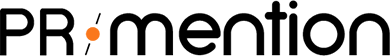In an online marketplace as fiercely competitive as tech, organic search performance is more important than ever – but to many SaaS companies, Search Engine Optimisation (SEO) is something of a dark art.
For companies who want quick, actionable steps to boost their software sales online, investing time and money into SEO may not seem like the most intuitive choice. But there are some compelling reasons why it could be:
- SEO is evergreen, and well-implemented campaigns continue to perform even after you stop spending. Compare this to paid marketing, where your campaign results stop as soon as you stop spending.
- SEO is customer-centric by nature, which is a boon in the customer-centric economy and when working to meet Google’s Webmaster Guidelines.
- Done right, SEO can keep costs far lower than paid alternatives and yield exceptional ROI.
In this blog, we’ll focus on the wealth of benefits that organic SEO and content marketing can deliver to SaaS companies. You’ll find 5 actionable ways to use SEO to increase your online performance and improve sales.
Here’s what we’ll cover:
- Fine-tuning your site’s technical SEO
- Optimizing site speed for a better user experience
- Ensuring your site is ready for mobile-first indexing
- Marking up your site’s content to maximize performance
- Refining commercial intent focus so your site delivers value
5 Great SEO Factors to Prioritise In Your SaaS Marketing Strategy
SaaS specifically is a competitive marketplace. BMC forecast end-user spending on SaaS to grow by 21.7% and hit $482 billion in 2022 – a truly enormous sum.
Combine this with metrics about SaaS uptake like those below, and it’s easy to see why companies can’t afford to fall behind in their marketing:
- 73% of organizations indicate that the majority of their apps will soon be SaaS.
- 93% of CIOs have adopted or plan to adopt cloud SaaS.
- In 2018 SaaS revenue exceeded projections by more than 10%.
Here are five tips to help you stay on the right side of the curve.
Tip 1: First – Secure The Technical Foundations
Think of your website as a car: you wouldn’t set off on a long journey without making sure everything under the bonnet was working correctly.
Yet many webmasters neglect to do the same to their websites. Technical SEO best practice is ignored and, as a result, the site is hobbled from the get-go – unable to perform its best or to attract the custom it deserves.
Image: Source
Taking time to bring your technical SEO in line with best practices, and to keep it there means that search engines and human users alike will be able to find and navigate your site more easily.
Here’s what you need to do:
- Configure your metadata: this is your shop window – text that describes the content and its purpose to search engines and users. Make sure it’s present and descriptive across your whole site. Tools like Screaming Frog let you audit your site’s metadata with ease.
- Audit for broken links: search engines and users use links to navigate sites, so all hyperlinks must be present and functional to facilitate smooth navigation. You can use Screaming Frog for this, too.
- Check for redirect loops: redirects are a valuable SEO tool but incorrectly configured, they can hinder navigation.
- Remove toxic backlinks: whether you built them or they arrived organically, disavowing negative backlinks helps to send stronger trust signals to search engines. Follow Google’s advice to do this correctly.
- Make sure robots.txt is set up properly: this file tells bots how to navigate your site, and can block access to certain areas. Make sure search engine crawlers can access all the relevant areas of your site. Google offers a tool to test your robots.txt file.
- Generate a sitemap: a sitemap helps search engines to build an accurate and up-to-date picture of your website, and to serve the most relevant content in SERPs. You can use tools like XML-sitemaps.com to generate one.
Tip 2: Time Is Money – Optimise Site Speed For A Better User Experience
According to Neil Patel, 40% of people will abandon a website if it takes more than three seconds to load. Three seconds. Ask yourself – are you confident that your website would load in that time?
The truth is, people browsing the internet are impatient. They want their needs met now, and if your site doesn’t load quickly enough, they will go elsewhere.
Not only that: Google says that speed is a prominent ranking factor!
So to make sure people can find your site, and that they don’t hit the ‘back’ button when they get there, you need to make sure it runs as quickly as possible.
Firstly you need to build an understanding of your current speed. Tools like GTMetrix and Google’s Lighthouse audit are our favorites for this.
Here are some quick wins for improving site speed:
- Serve images in next-gen formats: web images load more quickly than jpg. or png., and are compatible with the vast majority of browsers.
- Minify CSS and JS assets: this reduces their load time without impacting functionality.
- Lazy-load images below the fold: this way the browser only needs to download resources when they’re accessed, meaning initial load time is quicker.
Tip 3: Optimise Your SaaS Website For Mobile
In 2021, a massive 92% of active web users use their mobiles to browse. This means that if your site isn’t configured properly for mobile browsing, your rankings and traffic will suffer.
Image: Source
The very first step here is to ensure your viewport tags are present and set correctly. This tag helps mobile browsers display content in an intuitive and usable way.
Next, you need to get your site ready for Accelerated Mobile Pages, or AMP.
If you’ve ever Googled anything on your phone you’ll have noticed that certain results are dressed up in their own tiles with images. When you click through, you’re directed to a lightning-fast web container that displays the content without taking you to the website it originates from. This is a way to make browsing and content delivery as quick and user-friendly as possible and, you guessed it, sites that are set up for AMP will rank better on mobile searches.
Setting up AMP isn’t difficult but it is too long-winded for this article, so we’ll point you in the direction of Google’s AMP tutorial instead.
Other steps to improve mobile performance include:
- Responsive web design: was your site built for mobile, or have you tweaked your desktop site over time to try and make it mobile-friendly? If the latter, a purpose-built mobile-first site will work wonders.
- Avoid code bloat: how many assets do you serve that aren’t used at all? Or that could easily be removed without impacting functionality? For a lot of sites, the answer is “too many!”
- Use less imagery: image files take longer to load than text regardless of their format. Reduce the number to reduce your load time.
- Avoid custom fonts: they look great, but each one requires another asset to download.
While you’re making these tweaks you can use the Google Mobile-Friendly Test to track your progress and advise ongoing improvements.
Tip 4: Prioritise Schema Markup To Dominate SERP Real Estate
When you look at a website it’s easy to tell what each string of text does. If it starts with 07 for example, it’s probably a phone number. If it’s above a picture of a product, it’s probably the name of the product.
These cues are less obvious to search engine crawlers, though. And while they become more intelligent over time, webmasters who give them a helping hand to understand the content they’re crawling are rewarded with better web performance.
Enter, schema markup.
This web markup language was created to allow webmasters to tag up all manner of content on their websites so that crawlers would have an easier time crawling and serving it in SERPs.
And while the link above contains a massive amount of tags, there are some great tutorials like this one that show you how to achieve quick schema markup wins.
There are plenty of tools to help get you started:
- TechnicalSEO’s generator tool generates schema code for you in real-time.
- Schema.org’s validator tests whether your code functions as intended.
- Google’s rich results tool determines whether your schema is configured properly for rich results.
That last one alludes to one of the key benefits of schema markup: done right, it helps your site to take up more real estate on SERPS, meaning that users are more likely to find (and click!) your links.
By marking up the right sections of your site you can also greatly improve your local SEO performance: hugely important for businesses with local presences or which serve specific geographical regions. Google has an expansive resource on using schema for your Local Business listing.
Tip 5: Identify Keyword Gaps & Focus On Commercial Intent
When you head to Google, what’s the first thing you do? You type in a few words that describe your query, then hit enter and let Google do the rest.
But what is Google actually doing, once you hit enter?
It’s cross-referencing your keywords with hundreds – maybe thousands – of factors to determine which content on the internet best matches the intent behind your keywords.
So if you Google “taxi near me” it’ll return a list of taxi companies with phone numbers and a map showing their location.
If you search “taxi film” though, it’ll bring up information about the 1998 film.
 Image: Source
Image: Source
Ensuring your site is optimized for as many keywords and keyword phrases as possible helps to maximize your organic search performance, and there’s more to this than just brainstorming keywords internally. The intent you optimize for is as important as the keyword itself.
You need to use strategic tools to identify what your prospective audience is searching for, and what content they’re currently finding when they carry out those searches. Often it’ll be the case, especially at the start of your content strategy, that they arrive at competitor sites before yours.
Establishing the terms your competitors rank for is a crucial step, and the resulting keyword gap (i.e. terms they rank for but you don’t) helps to shape your content marketing strategy.
SEO tools like SEMrush have powerful keyword gap auditing functionalities that can help you to pull together this information. Then, by focussing on terms with commercial intent, you can build a better understanding of the phrases you need to optimize your content for. If your budget doesn’t stretch to a tool like SEMrush or Ahrefs yet, there is other scalable SEO software which has more accessible entry prices like Mangools to consider.
Then, by using content methodologies like HubSpot’s topic clusters you can refine your content offering so that it aligns with these terms, and provides value to users at all stages of their user journey.
Focussing on commercial terms ensures your effort goes into improving performance for terms more likely to convert to paying customers which, as we’ve established, is of paramount importance for companies operating in the ever-more competitive SaaS marketplace.
Conclusion
There you have it: five powerful SEO tips that will make a tangible difference to the organic performance of your SaaS website, and your bottom line.
In a space like this, where many companies are vying for the top search spots, empowering your website to perform its best can make the difference between failure and success.
We’ve seen how technical SEO fundamentals can be overlaid with considered design, clear structural and navigational cues, and intelligent content marketing to ensure your website is visible and valuable in all the places it needs to be.
Implemented and refined over time as an ongoing strategy, SEO delivers success whose gains will be felt even if you decide to take your foot off the pedal for a while, unlike paid search where gains disappear as soon as the cash stops flowing.
SEO is a slow-burner, but it’s critical. Be patient, always follow best practice guidelines, and you will be rewarded. Improved rankings, online performance, and sales are all supported by well-executed SEO.
Author Bio:
Digital Media Stream is a B2B Digital Marketing & HubSpot Platinum Partner Agency based in Manchester, UK. Founded in 2011 to help ambitious companies grow through integrated digital marketing strategies, we work with B2B organizations to drive traffic, leads and sales.
Oliver Thyra leads SEO at Marketing Digest. She has 7+ years of digital marketing experience with core expertise in search. She is an aspiring guitar player and in her spare time, she reads non-fiction and spends time with her golden retriever.