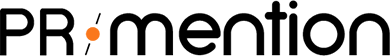Did you notice that something is off, but you can’t quite put your finger on it? It seems that the customer feedback is great, and your product is out there with the best on the market, but it seems that you’re in the red. While trying to figure out what is wrong, the answer might be staring right back at you. Looks like you’re in the need of a rebrand.
Take a look at the red flags you’re seeing in your business. You’re selling top quality products and services, but you’re not selling a lot? Are your customers happy with what you provide, but it looks like you only have a few of them? Or maybe you’re drowning in the crowd of your competition, making you look like the rest of them?
Rebranding is a process that, depending on your business needs, could easily fix the issues of everything going south. To be precise, it is a process of changing the corporate image of an organization. It’s a commonly used marketing strategy that works on giving a new name, symbol, design, values to an already established brand, and building a new identity for it. The general idea behind it is to create something new, modern and interesting for the brand, making it stand out amongst its competitors.
Doing so isn’t necessarily throwing away your website’s history, your accomplishments and your values. It can be good for the business, but it’s risky and needs to be correctly executed in order not to damage the brand. No matter why you’ve decided to rebrand, keeping an eye on every single detail and giving special attention to all elements of the change is important. Taking preparations and creating a strategy for the process is crucial, as you’ve got your existing and upcoming customers to think about.
Think of it this way, your existing customers should be lulled into the change, to make it easier for them to adjust and accept the change. When it comes to websites, things like changing your domain name should be done with extreme caution and care.
Depending how you handle that can affect your business for the long term. Looking at the change from the SEO perspective, making a bad move can absolutely crush your SEO ranking and drop your traffic to insanely low numbers. Imagine all of the years of hard work you’ve put into your website going down the drain over a single mistake.
Of course, there are ways to do it without committing SEO suicide, but overall loss is to be expected no matter what. Too keep things sort-of in check, you need to make sure that the domain name transition is smooth, putting in work in redirecting properly. Along that, creating your new website and having it relevant to your old websites name is just as necessary.
While it may be easy to simply be redirected to a new website, think about those who prefer to Google your website name instead of going directly to it. Try to pick out a new domain name that is also fitting to what you’re aiming for, as having the right name can help you target the new audience and boost your upcoming SEO ranking.
Now let’s talk purely about SEO. How are you standing in terms of SEO before you go on with the rebranding? As mentioned before, you can expect a decrease in SEO after you go proceed with the change, but that doesn’t mean it’s all downhill from there. An opportunity will show itself to climb the SEO ladder, but again, doing so is a painstaking process. The web is crowded, and making a good SEO strategy is as critical as your domain name considering the two go hand in hand.
As for your domain authority, the ranking you’re probably used to seeing will follow along with the change. Since most rankings depend on things such as root domains and a number of total links, you can expect your domain score to wobble and go down. However, it is fairly easy to change that, but it takes a lot of time.
Just keep in mind that growing your score from 20 to 30 points is easier than growing it from 80 to 90, so getting back or higher than your score originally was will be major headache material.
All of these elements are just snippets of what you can expect when rebranding your website, without taking into account client response, back-end work and all tedious planning that needs to go into finer detail.
To keep things easy-going and stress-free as possible, getting a plugin to do most of the work for you is the best way to go. It will do all the heavy lifting and leave you to keep on doing the brain stuff behind the computer.
The majority of your troubles will go towards redirections and 404 errors, and the WP301 ReDIRECTS is possibly the best plugin to take care of that. Your old content, old links and the history of your website can cause a huge impact on loss of traffic, clients and activity on your website, and this plugin solves it all for you.
It will help you manage and create 301 and 302 redirects, and help you to improve your SEO and client experience when visiting your WordPress website. It’s pretty much user friendly, so it won’t take you too much time to install and set up. Since it’s lightweight, you website won’t be slowed down, and it doesn’t even load any extra CSS or JS files in the frontend. The plugin is a premium, starting from $79, an the features you get with it are certainly worth it.
Starting from bad traffic, automatic redirects won’t work on bad bots, so they’ll be looking at the 404 page until the end of time. For those that are not spamming bots, they’ll be redirected to the page they were looking for in a second. As for redirects in general, you’re in charge of your own redirects, regardless if you only changed your URL structure or if you’re going with something else. Every post and URL page is monitored, so the second something changes a redirect will be created, and you won’t have to move a muscle.
Being as user friendly as it is, you get to choose from pages, posts, custom post types, archives and term archives from a dropdown menu. Or, if none of this is what you want, you can set a custom destination URL with a problem. Think about how good this is for your current SEO, and the traffic your website has been seeing before you decided to take the leap to rebrand.
Even if you’re looking to get more work, losing the one of have is critical. Using this plugin will leave everything you’ve had so far intact, so you can take a breather from worrying about losing anything. By simply directing your old content to a new URL, you get to keep the business you’ve had until so far, and work on making your new brand better for the upcoming visitors.
Once you have everything running and you finally set up the redirect as you want it to be, you can easily monitor the statistics of it to see just how much it has been used. The plugin contains built-in charts that will give you the information without looking as messy as Google Analytics. Seeing the numbers in action will show you the current state of your traffic, so you can use it as a base for further tinkering around your website.
Additionally, the plugin is constantly supported, and the support is not being outsourced. So, if you need a hand, you’ll get it exactly from the team that worked on building this plugin and making it run smoothly. The team behind it also gives you a 7-day 100% No-Risk Money Back Guarantee, so even at the low chance of you not liking the plugin, you’ll be able to get your money back.
With over 100,000 active users, this plugins does exactly what it promises, and has an overwhelmingly good reviews count. It’s going to save you a lot of time and money, and trouble, and it does it all without bells and whistles. Currently, it’s at a 50% off launch discount, so you can get it at a pretty low price for a whole year. We recommend taking the opportunity to grab the offer while its there, especially since you won’t regret the purchase.
Take time you saved with using this plugin to concentrate on other parts of your rebranding. As we said, it takes a lot of time and effort to keep things running smooth and to boost your current business.
Getting something as simple as a plugin to help you out in the process is a underestimated way to get a headstart in what you have envisioned for your website. Give this plugin a try if you’re wanting to make the change easy on you as well as your visitors.
Hazel Raoult is the Marketing Manager at PRmention, a digital PR agency for SaaS and Tech Businesses.