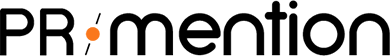Whenever a company runs a PR campaign, it invests considerable money and efforts in it. It, therefore, becomes necessary to measure the success of that PR campaign. Besides, measuring the effectiveness and the impact of a campaign will also help you identify the loopholes in it, which can be studied for improving future campaigns.
Unfortunately, measuring the success of a campaign is a highly-debated issue as there isn’t a single dedicated method to calculate its impact. Instead, digital marketers have started using different marketing metrics for proper assessment of a campaign.
So, how do you measure the success of a PR campaign?
Here is the list of metrics that you need to consider while measuring the impact and success of a PR campaign.
1. Sales Stats
2. Social Media Reach
3. Engagement on Social Media
4. Media Impressions
5. Brand Mentions
6. Social Shares
7. Website Traffic
8. Number of Backlinks
10. Lead Generation
Also, the data of the above-listed metrics needs to be collected initially before the campaign starts and compared with the end results to measure the correct impact of the digital PR campaign.
Here are different ways to track the impact of your campaign, using these metrics.
1. Sales Stats
For a product-based or B2C company, sales is the most important factor. While PR may not give an instant boost to sales, it will certainly show some change. In fact, a well-executed digital PR campaign can generate significant sales over time. If there is no change in sales, you need to audit your PR strategy again.
Factors to Consider When Measuring Sales
There may be several socio-economic factors which affect sales. Factors specifically related to your sales must be considered in your campaign review.
Location or Territory
- Calculating the change in sales volume by location or territory allows you to identify new sales opportunities.
- Revise your PR strategy in the areas where sales figures haven’t shown a positive change.
- Focus marketing and sales efforts on lucrative locations or territories.
Age Group
- Age group is also an important factor to measure your sales, especially if your target audience belongs to a particular age group.
- It enables you to verify if your digital PR campaign has successfully connected with your target audience.
Time Frame
- Find out how much sales was generated by your PR campaign in a given time frame. For example, you can calculate the sales after a few days, weeks, or months after the commencement of your digital PR campaign.
- Identify the issues that are hampering sales performance.
Type of Sales Channel
- One of the key factors to be considered when measuring sales is the type of sales channel, particularly for B2C companies.
- Make sure to break down your sales data by types of channel. For example, you can check if your consumers preferred using the online store or buy from your retail partners after the camping was launched.
2. Social Media Reach
In the modern technology-driven world, social media influence is growing rapidly. According to Pew Research, 79% of Internet users (68% of all U.S. adults) were active Facebook or Facebook Touch subscribers in 2016, while 32% of Internet users were on Instagram and 24% were using Twitter last year.
If you want to know how many of them have seen your post or message, social media reach is your best bet. It refers to the number of followers you acquire on various social media channels. People will follow your social media profile and pages only if it is entertaining and shares valuable content with the target audience.
Benefits of Calculating Social Media Reach
- It enables a digital PR agency to understand the context of its content and how far it can circulate on social media.
- It also enables you to measure the audience growth rate.
- It can help a PR agency understand the latest algorithm of a social media platform and design the campaign accordingly for maximum effect.
How to Measure This
The easiest ways to measure social media reach is to compare the number of followers on various social media channels before the start of the campaign to the number at the end of the campaign. However, most leading social media platforms, including Facebook, Twitter, LinkedIn, and YouTube now offer inbuilt tools to calculate your reach.
How to Calculate Social Media Reach on Facebook
- Go to your company’s Facebook Page, select Insights > Posts, click on Reach: Organic/Paid.
- To calculate the total organic reach for your digital PR campaign, add the organic reach for each post published in last 30 days.
- To calculate average monthly reach for the posts, divide this sum by the number of posts published during the same timeframe.
- Divide the average monthly reach by the number of Facebook fans your page has to calculate the % average monthly organic reach for the page.
3. Engagement on Social Media
Though social media reach metrics can tell you how big the audience for your PR campaign is, it can’t tell you everything. It is also important to know whether or not people are engaging with your social media posts and updates. Engagement is measured by the actions taken by users on the posts.
Key Indicators of Engagement
- A positive or a negative mention on social media
- If a consumer opens or reads an email or a newsletter
- Retweets, likes, and shares on a social media channel
- If a consumer clicks on an online advertisement
- If a consumer sees an online advertisement
Benefits of Using Engagement Metrics
- It helps a digital PR agency to identify if their message or post is resonating with the target audience. If not, you need to recreate your content.
- It also gives you a glimpse into how your brand, product or service is perceived by potential users.
How to Measure Engagement
Using Meltwater to measure audience engagement
Connect your Twitter, Facebook, Instagram, LinkedIn, and Google+ accounts to Meltwater Engage and you get an overview of your entire social community across channels from a single platform. Apart from analysing the effectiveness of your social communication, you can also identify influential people by topic and location, measure the efficiency of your social media team.
Every social network offers different engagement touch points, which is why you may have to calculate engagement differently for each social media channel. Fortunately, several social media management tools can be used to calculate engagement metrics for multiple social media accounts. Hootsuite is one such a tool that offers a host of features at affordable prices.
- Hootsuite lets you manage your Twitter, Facebook, Google+, Instagram, YouTube, and LinkedIn profiles.
- It also has support for FourSquare, Pinterest, StumbleUpon, Vimeo, and several other platforms via third-party apps.
Using Hootsuite to measure audience engagement
- Head over to the Hootsuite website and create your account. You can sign up using your social media account (Twitter, Facebook, and Google+) or your email.
- Fill out the details and choose a service plan. The limited free plan for individuals allows you to add only three social media accounts.
- After successful registration, it will give you the option to either add more of your profiles or go straight to the dashboard. Go to the blank dashboard and select I Want to Explore on My Own Option.
- The wise guide on the right-hand side showcases useful links that you can explore anytime. On the left-side, you will see the main Menu.
- Click on your profile picture to add your social media accounts. Just click on the Add a Social Network button to add an account.
- You can connect your Twitter, Google+, Facebook, YouTube, Instagram, LinkedIn, and WordPress accounts. Select the account you want to connect. Once you have added all social media accounts, you can start monitoring them.
- Hootsuite lets you send messages across all your social media accounts. To compose a message, click on the bar at the top. On the left-hand side click on Add Social Network button, you can select the account to which you want to send the message; and you can enter your message in dialog box on the right-hand side of this button. You can also upload images, add links, and set the time of posting.
- You can set up completely customized streams to stay on top of important things on your social media accounts. Click on the chat box icon in the sidebar. Next, select the social media account that you want to monitor.
- Click on the Analytics button in the main menu to generate analysis and reports. You can use basic Twitter profile overview, Facebook Page overview, and LinkedIn insights report formats, which are available for free. Alternatively, you can create a customized report at an extra cost.
- Hootsuite offers a handy tool called Publisher that can pull content from the Internet, based on keywords. You can enter up to three keywords and share the collected content links on your social media accounts at a designated time.
- The app directory is a unique feature that lets you add various apps to your Hootsuite dashboard. You can add Google Drive, YouTube, Dropbox, OneDrive, Tumblr, DailyMotion, MailCimp, Gmail, and SoundCloud apps among others.
4. Media Impressions
Media impression is one of the most common metrics often used by companies providing digital PR services. It is the number of times the audience (people to whom your content/advertisement has reached) may have seen your content. For example, if you receive a news feed twice on your Facebook page, it will be counted as two impressions. In simple words, it is the total number of clippings multiplied by the total number of circulations.
Benefits of Calculating Media Impressions
Though both, Social Media Reach and Impressions measure the visibility of content, the latter can help you understand how frequently users can view your posts, messages or advertisement on a social media platform.
How to measure the impact of a PR campaign by monitoring media impressions?
Whether or not impressions count for anything is a matter of debate. Most marketers believe that media impressions can’t be used to calculate the impact of a PR campaign. However, when used in combination with other metrics such as social media reach and engagement, this metric can prove instrumental in determining the impact of your campaign.
5. Brand Mentions
A well-managed PR campaign can easily result in an increase in the number of brand mentions on other blogs as well as social media. However, 96% of the people that discuss brands online do not follow those brands’ owned profiles. Therefore, companies need to monitor those unbranded channels to know what people are saying about their brand online.
Benefits of Monitoring Online Brand Mentions
- Listening to social conversations can help you connect with your most active target audience.
- If they are satisfied with your products or services, you can connect with them to increase brand awareness.
- On the other hand, if they are criticizing your brand, you can take appropriate action to minimize the negative publicity.
Tools for Monitoring Brand Mentions:
Meltwater
Meltwater offers comprehensive media and social media monitoring.
- Type in the keyword of the brand or topic you would like to monitor in the search box and hit enter.
- You can choose results based on a particular region or country, time frame, and source.
- The results will show you articles from social sources such as Instagram, Twitter, Facebook, Product Reviews, Forums, Comments, Blogs and YouTube.
- Right within the platform, you can also get real-time insight on social share counts below each article.
Social Mention
Social Mention is a free online social media monitoring tool.
- Just type the name of your brand in the search box and hit enter.
- You can choose results from a particular location, time frame, and source for better results.
- The result will show top keywords, users, hash tags, strength, sentiment, passion, reach and sources.
Mention
Mention monitors the Web, including the major social media channels, and sends alert whenever a target keyword or a brand name shows up in an online conversation.
- You can receive alerts via email or view them directly in the application.
- You can also share them with your team members as PDF or CVS documents and assign tasks to them to deal with the alert.
- After a free 14-day trial period, you can choose from a variety of paid plans.
Hootsuite
The add stream feature in Hootsuite can be used to monitor conversations on leading social media platforms.
- Add a stream
- Select a target keyword
- Select the social media account
- Add the keyword and you are all set
Talkwalker
Talkwalker is also a free tool just like Mention.
- You can get alerts for conversations mentioned on all resources, including blogs and social media platforms.
- You can filter the results by result type, language, frequency, and quantity.
Though a digital PR agency gets coverage on a famous online publication, their efforts are useless if the content published on that site isn’t getting enough shares and likes. It shows that either the audience did not like it or you probably missed your target audience. By measuring the social share metrics of your article, you can get an idea of the popularity of your content. It can also help you devise a better PR strategy in the future.
So, how do you measure social share metrics of your campaign? Tools such as Meltwater and ShareCount can be used to calculate the number of times your article is shared.
How to use Meltwater Impact Reports
Copy and paste the URL of press releases, blog posts, or any content to instantly view pickup results, which publications generated the most audience engagement, trends and relevant key phrases.
You can also track the web traffic generated by your content with Google Analytics integration.
How to Use Share Count
Just copy-paste the URL of your content into the search box and hit enter. You can see the number of likes, shares, and comments for five major social media platforms including Facebook, Google+1, LinkedIn, Pinterest, and StumbleUpon. The free plan includes 10,000 daily queries and paid plans start at $40/mo with 200,000 URL daily queries.
7. Website Traffic
For any PR agency, the biggest task is measuring the increase in Web traffic for their client’s site. In fact, it’s an important factor that determines the success of a PR campaign. Besides, it enables you to verify if your digital PR services are reaching your target audience by evaluating various demographics of traffic such as location, device, and age group, among others.
Whether or not your website attracts more traffic depends largely upon the quality of content. Various stats and studies have time and again proved that a content that is actionable in nature tends to generate higher engagement and attract more traffic compared to simple content.
Actionable content is the demand for modern PR campaigns.
So, how to measure the success of a PR campaign by calculating the website traffic? Thanks to Google analytics, tracking the change in Web traffic has become much easier.
Using Google Analytics to calculate website traffic
- The first thing you need to do is identify which social media sites send the most traffic to your website. Go to Acquisition -> All Traffic -> Source/Medium menu. Here, you will be able to see a list of all websites that send traffic to your site.
- You can check this data from the last thirty days. Collect this data at regular intervals to determine if there is an increase in website traffic.
- Next, go to Audience > Behavior > Frequency and Recency menu. Here, you can see the total number of visitors on your website in one month. It shows the number of people that visited your site once, twice, thrice or more in the last 30 days.
- Go to Audience > Behavior > Engagement menu. Here, you can see how long people have stayed on your site, i.e. rate of engagement. If the number of people staying longer on your site is higher, it means they like your content.
8. Number of Backlinks
Though associated with SEO, backlinks do matter. Measuring the number of backlinks generated during a PR campaign can help you determine the popularity of your content. The increase in the number of backlinks indicates that people consider your content valuable, useful, and relevant.
Using Ahrefs to calculate the backlinks data
- Ahrefs is one of the best backlink analysis tools out there. It started off as a backlink-checker tool, but now you can also review your keyword ranking positions, and perform keyword research and content analysis using this tool.
- Head over to the Ahrefs website and sign up for a free trial for two weeks. For personal users, plans start from $79 per month. Add a new domain name or website URL to the dashboard for continuous monitoring.
- After successfully adding the domain name, go to the site explorer tool. It will show you a detailed report for a domain name.
- The Backlinks and Referring Domains data show any gains or losses in backlinks or referring domains over the last four weeks.
- You can set up email alerts for new and lost backlinks, Web mentions, and keywords rankings.
- The link-intersect tool enables you find out who is linking with your competitors, but not with you. Just add the domain name of the target competitors in the tool bar and click the Show Link Opportunities button.
9. Keyword Rankings
Did you know that keyword ranking also plays a crucial role in determining the outcome of your PR campaign? Improved keyword rankings can lead to better organic search results, which in turn, can help you retain more customers for a longer time.
So, how do you measure the success of a PR campaign using this metric?
Though there are several keyword ranking tools, Advanced Web Ranking is my personal favorite.
Key Features of Advanced Web Ranking
- You can download a trial version of the software for 30 days.
- Trial version includes all the features of a paid version.
- It offers a great variety of features at a modest price. In fact, you can pay a one-time fee and use it for an unlimited period of time.
Using Advanced Web Ranking to Measure Keyword Ranking
- Once you have successfully logged in, go to the keywords menu in the settings and click the Add button. Now click Type Keyword button and enter the target keywords for a project.
- Next, add the search engines by selecting the ones in the list. AWR currently supports the top-three search engines, including Google, Yahoo, and Bing.
- You can also perform a variety of keyword functions in this menu including set priority, set a color, organize in categories, translate your keywords, check their spelling or research new ideas.
- Use the Import/Export button in the keyword menu to import keywords from other programs. You can import keywords from Google Analytics, a file or a website.
- If you wish to view the rankings of a specific website for all the keywords it is optimized for, go to the Keyword Rankings tool in the Reports menu.
- You can set up daily, weekly, biweekly, monthly, and on-demand updates for your projects. It shows the position of your website for each keyword.
10. Lead Generation
The importance of lead generation can’t be overemphasized, especially for B2B businesses. Leads refer to the people showing clear-cut interest in your services. If there is an increase in the number of inquiries, it means your campaign was successful. The potential leads may interact with your sales team through phone calls, emails or even social media.
Make sure to maintain a separate sheet for leads generated from each resource to get a detailed report of the overall improvement in lead generation.
Compare the data collected before the start of your campaign with that collected after its conclusion.
However, merely measuring the volume of leads generated will not be enough for proper assessment of your lead generation efforts. You also need to track and monitor other important metrics to gauge the success of your campaign.
A. Click-Through Rate (CTR)
This is the ratio of people who clicked on a specific link to the total number of recipients of that particular link. High CTR indicates improvement in lead generation. Low CTR indicates that either you are targeting the wrong audience or your content is not engaging enough. Below is a simple formula to calculate click-through rate for a campaign.
CTR = Number of clicks/Number of media impressions
B. Conversion Rate
This is the ratio of people who have completed sales transaction to the total number of website visitors. It is an important lead generation metric. In fact, almost 57% of B2B marketers believe conversion rate is the most useful metric for analyzing landing page performance, i.e. efficiency of lead generation.
Conversion Rate = Number of customers who have completed a transaction or made a purchase/Total number of website or URL visitors
Conclusion
The importance of strong public relations can’t be stressed enough in the presence of burgeoning social media influence. Companies have to come up with innovative ideas to acquire new consumers and retain the existing ones. But, running PR campaigns frequently is not enough. Considering the significant investment of resources and efforts involved in running a PR campaign, it becomes necessary to evaluate its effect and impact on the target audience. With the emergence of digital marketing, however, measuring the success of a PR campaign has become more challenging. Hopefully, the above ten ideas can help you evaluate how successful your campaign was.